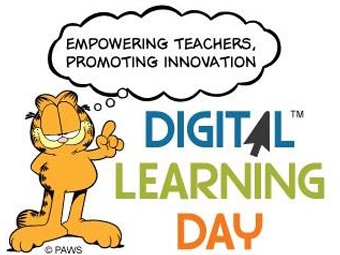Sunday, April 29, 2012
C4T Summary #4
Brian Crosby, an upper elementary teacher for 30 years, guides the learning in a model technology classroom in Sparks, Nevada. He fuses his “at risk” students use of technology with field trips, art, hands-on activities and a problem-based approach, to build their schema of the world while at once connecting them to it.
What Happened To My Pedagogy?
This blog post shared information about experience that he and teachers from his PLN had. The summary gave great details on how the students were blogging in their class. It also showed how the students were using Skype and Google docs in a collaboration with students across the county to write a non-fiction piece. He also shared how the students were excited about researching and how they had embraced using the internet in a safe way. I felt that this was a great post because it touched all the areas in using technology in the classroom. From internet safety to cross country collaboration. It was a Great Read
My Comment:
Hello Mr. Crosby. My name is Jami. I am a student at the University of South Alabama. I have been assigned to visit and comment on your blog for my course EDM310. I enjoyed reading your blog post. I especially loved the project you mention where your students have to work collaboratively with Skype and Google Docs. I am working on a project now which requires me to use those tools. I love how you take precaution about letting your student use the web. It is a good thing to let students have access to it but it is always great to teach and practice using it safely.
It sounds like there is very little opportunity for students to engage in the world of technology. Sometimes school administrators do focus on a strict routine. Although there are guidelines that teachers should follow, they should also be given the opportunity to grow with their students. In this particular instance, today's students should be given a chance to learn with what they are familiar with, which is technology. It should he just as important as any other subject in school.
I will be posting my comments I have have made to your blog to my blog page. I would love for you to visit it and leave any comments that you may have.
MY BLOG
Digital Learning Day
My second blog post was about the nationwide Digital Learning Day which was in February. Digital Learning Day is a nationwide celebration of innovative teaching and learning through digital media and technology that engages students and provides them with a rich, personalized educational experience. On the first Digital Learning Day, a majority of states, hundreds of school districts, thousands of teachers, and nearly 2 million students encouraged the innovative use of technology by trying something new, showcasing success, kicking off project-based learning, or focusing on how digital tools can help improve student outcomes. Mr. Cosby posted a video in honor of Digital learning Day. The video is entitled,Back to the Future.
My Comment:
As I watch the video, getting a glimpse of what it's like to be in your classroom, I got excited! This is the type of teaching I love to see in the classroom. You stated in your video that this method is a step out of the box. I could not agree more. This video is an inspiration for me as I plan to be as creative as possible. I plan to make technology a part of the everyday lesson in hopes to keep creative minds working and still promote academic excellence.
Blog Post 13
Engage in A E-Media Fast
When I first read the instructions for this post I did not quite get it. After reading it a second time I realized that the assigment was basically to do a fast from any electronics. When I figured that out I knew I was in trouble. I began to think about all the electronics I used and was trying to develop a plan to put then down for 24 hours. I knew it wasn't going to be easy but I really wanted to give it a shot just to see if I could do it. I tried to pick a day that to start the fast according to what I had going on that day. Thinking it would be easier if I did it when none of my favorite television shows where own, I made all business calls in advance, etc. One I jumped in and just did it, the result was an EPIC FAIL.
It really took several attempts at trying to complete this E-Media Fast. Although I do not watch television very much, I do have several shows I like to watch. I really tried to be slick about going on the fast thinking that if I started late at night, because no one every calls me then and I'm usually cleaning so the electronics are put the rest for a while. Not watching TV was not so bad because I was able to set and record my favorite shows on my DVR. The hardest of all electronics to fast from was my cellular phone. My phone is my clock, alarm clock, and almost my computer; I check e-mails, Facebook, and sports twitter constantly. Needless to say I was never able to completely put down my phone for a full 24 hours. I fasted from my phone for about 6 hours only because the battery went dead and I decided to not charge it up. As time progressed I knew at some point I would have to charge and use my cellular phone. It wasn't because I had to make a phone call or needed to text someone, it was simply because I needed to use my phone for my alarm as I always do. My laptop never made it into the equation during this fasting. At some point everyday I needed to get on the web to search for files I needed printed for other things I had going on this weekend.
I can truly say that I am very dependent on electronics, particular my phone and laptop. Think about a high school student trying to do a E-media Fast. I do not think that they could last an hour without using some type of electronic. It seems like students are very engaged in using electronics. I feel that it is pointless to lecture and teach students and not have them engaged. Today's students are technology driven. If it takes using technology tools in the classroom to keep students involved, then I will be very sure to give my students every opportunity to utilize it.
When I first read the instructions for this post I did not quite get it. After reading it a second time I realized that the assigment was basically to do a fast from any electronics. When I figured that out I knew I was in trouble. I began to think about all the electronics I used and was trying to develop a plan to put then down for 24 hours. I knew it wasn't going to be easy but I really wanted to give it a shot just to see if I could do it. I tried to pick a day that to start the fast according to what I had going on that day. Thinking it would be easier if I did it when none of my favorite television shows where own, I made all business calls in advance, etc. One I jumped in and just did it, the result was an EPIC FAIL.
It really took several attempts at trying to complete this E-Media Fast. Although I do not watch television very much, I do have several shows I like to watch. I really tried to be slick about going on the fast thinking that if I started late at night, because no one every calls me then and I'm usually cleaning so the electronics are put the rest for a while. Not watching TV was not so bad because I was able to set and record my favorite shows on my DVR. The hardest of all electronics to fast from was my cellular phone. My phone is my clock, alarm clock, and almost my computer; I check e-mails, Facebook, and sports twitter constantly. Needless to say I was never able to completely put down my phone for a full 24 hours. I fasted from my phone for about 6 hours only because the battery went dead and I decided to not charge it up. As time progressed I knew at some point I would have to charge and use my cellular phone. It wasn't because I had to make a phone call or needed to text someone, it was simply because I needed to use my phone for my alarm as I always do. My laptop never made it into the equation during this fasting. At some point everyday I needed to get on the web to search for files I needed printed for other things I had going on this weekend.
I can truly say that I am very dependent on electronics, particular my phone and laptop. Think about a high school student trying to do a E-media Fast. I do not think that they could last an hour without using some type of electronic. It seems like students are very engaged in using electronics. I feel that it is pointless to lecture and teach students and not have them engaged. Today's students are technology driven. If it takes using technology tools in the classroom to keep students involved, then I will be very sure to give my students every opportunity to utilize it.
Wednesday, April 25, 2012
Tuesday, April 24, 2012
PLN Report
Once I started with Symbaloo I stuck with it. I'm not one to keep trying different things when already know that one is working well for me. I say this because there were other sites and tools I could have used to help develop my PLN. Although this is a final report on my PLN, I feel that it will be never ending. I will continue to use Symbaloo while growing my PLN. I like Symbaloo because I can customize it in anyway. I have added numerous titles to my Webmix and attempted to group them all together. When time permits I will go back thought them and color code them. I just feel like it is visually attractive when it is organized that way. I love the gallery itself on the Symbaloo Website. There is a variety of things you can search for. I was able to visit a few Webmix's of others and found some great sites and tools that I added to my own Webmix. I am certain that when I get a job teaching I will began a new Webmix that will concentrate more on the grade or subject I will be teaching. I am enjoying this tool and look forward to using it more in the future.
Sunday, April 22, 2012
Book Trailer - Special Addition
I completed my Book Trailer on the wonderful story, Amazing Grace, by Mary Hoffman. I contacted Ms. Hoffman via, Twitter and email in hopes that I would get a respond. She responded and ask to include a link to my book trailer on her website. I am so honored that she included my project. Ms. Hoffman's email that I received:
Dear Jami,
Thanks so much for sending the link! I enjoyed the trailer. Maybe I could put it on my website?
All best
Mary Hoffman
I am glad that you enjoyed it! It would be an honor to have you post my trailer on your website. Thanks so much for responding.
Sincerely,
Jami
Please visit her website for more information about the story, Amazing Grace.
To watch my book trailer visit, my blog post Project 12
Final Project Progress Report
For my final project I will be working in a group named F-JAM. My group consist of, Ashley Phillips, Melissa Harrison, and Fredric Robinson . The group has been communicating via text and Google hangout to discuss our plans for project 15. Our group will create a video that gives future students a preview of EDM310. To an extent, it will be like an infomercial. The video will give students an inside look of what to expect in the class. We will include what we consider to be important aspects of EDM310 such as using helpful resources that will help students along the way. We really want to create a video that student can see before the class begins in order to help them determined if they are ready to take the course or need to postpone it until they can commit to the requirements of EDM310. We will continue to work on the project to iron out all the details to produce a great production.
Friday, April 20, 2012
Blog Post 12
Watch this video, WebQuest 101 Part 1. Think about how you can use Webquest in your classroom. In two or more paragraphs summarize why it may be important to use WebQuest in the classroom. Tell us how you think WebQuest can be beneficial to the students. Then visit WebQuest.org to gather ideas on how to make a Webquest. Create a WebQuest that you can use in your future classroom.
WebQuest have been around for quite sometime. WebQuests are a lesson format developed by Dr. Bernie Dodge from San Diego State University. One of the main characteristics of a WebQuest is that it is an inquiry-based curriculum unit. The information that the students interact with can be transformed to create new information that has meaning to them. The focus is on using information rather than looking for it. In the 21st Century classroom we want student to be able to use technology but also do it in a safe way. Some teachers worry about letting students have access to the open web. WebQuests avoid these roadblocks because the Internet resources are identified and evaluated ahead of time. This eliminates the need for wasteful searching by the students. WebQuests provide teachers with a structured environment where they can integrate technology into the curriculum and make it beneficial to the students.
With WebQuest, students get to work at their own pace while the teacher has already put a plan together to allow students to work on their own but have a guide in doing so. WebQuests increase student motivation. When students are motivated, they are likely to put in more effort, and their minds are more alert and ready to make connections. It also prompts higher-level thinking. WebQuest can also be arranged to allow cooperative learning. When done correctly, I think that kids will love doing webquests, and teachers will have fun using them in class. It is definitely a step out of the box for teachers set in their regular teaching methods. This can also help bring creativity and curiosity into the classroom.
Check out my WebQuest: The Butterfly Life Cycle
WebQuest have been around for quite sometime. WebQuests are a lesson format developed by Dr. Bernie Dodge from San Diego State University. One of the main characteristics of a WebQuest is that it is an inquiry-based curriculum unit. The information that the students interact with can be transformed to create new information that has meaning to them. The focus is on using information rather than looking for it. In the 21st Century classroom we want student to be able to use technology but also do it in a safe way. Some teachers worry about letting students have access to the open web. WebQuests avoid these roadblocks because the Internet resources are identified and evaluated ahead of time. This eliminates the need for wasteful searching by the students. WebQuests provide teachers with a structured environment where they can integrate technology into the curriculum and make it beneficial to the students.
With WebQuest, students get to work at their own pace while the teacher has already put a plan together to allow students to work on their own but have a guide in doing so. WebQuests increase student motivation. When students are motivated, they are likely to put in more effort, and their minds are more alert and ready to make connections. It also prompts higher-level thinking. WebQuest can also be arranged to allow cooperative learning. When done correctly, I think that kids will love doing webquests, and teachers will have fun using them in class. It is definitely a step out of the box for teachers set in their regular teaching methods. This can also help bring creativity and curiosity into the classroom.
Check out my WebQuest: The Butterfly Life Cycle
Thursday, April 19, 2012
Creativity and Curiosity: My Thoughts - Special Post #12A
Do schools kill creativity? This has been a much argued issue throughout the history of formal schooling. I feel that some schools do systematically destroy (or inhibit) the development of curiosity and/or creativity in students. They override play and personal exploration. Much of what students are taught is to "get the right answer" and "pass the test". How is this happening? Some teachers are forced to follow standardized procedures to guarantee that students learn what is included in curricula, which leaves no room for the students to explore beyond the pages in a textbook. Curricula, textbooks and educational guidelines normally stipulate the content and schedule for teaching. I feel that this happens because schools have not adopted the idea of a 21st Century classroom, where innovation and creativity is a part of the everyday curriculum.
I do believe that a creative curriculum can be created to increase student creativity. I am sure that someone is capable of forming a creative curriculum that is teacher lead and student driven. The curriculum can include an indirect teaching method and exercise inquiry–discovery or problem-solving approach. If the curriculum can lead educators to be open with the lesson and think outside of the box, I feel it is possible. I also feel that the curriculum should include collaboration. Collaboration is commonly seen as a means of creativity and innovation. There are very few times when teachers will pick up a curriculum guide that expresses collaboration. A creative curriculum should also include Cross-curricular learning. The teacher and student can make creative links across subject areas to contextualize learning and promote creativity and higher learning.
Teacher's actions can increase the curiosity of students. If teachers notice students are not curious in their classes, then we should first look at what we are doing, or not doing. I feel that a lot of curiosity in the classroom stems from how the lesson is being taught. As I mention, inquiry-discovery teaching approaches would contribute greatly to students curiosity. According to an Article I read in the Creativity Research Journal, here are some suggestions as to how teachers can spark students learning experiences:
1. Provide the initial experience to interest students in inquiring about a problem, concept, situation, or idea.
2. Provide the students with manipulative situations and materials to begin avenues of exploration.
3. Supply information sources for students’ questions.
4. Provide materials and equipment that will spark and encourage student experimentation and production.
5. Provide time for students to manipulate, discuss, experiment, fail, and succeed.
6. Provide guidance, reassurance, and reinforcement for student ideas and hypotheses.
7. Reward and encourage acceptable solution strategies. A supportive positive climate will spawn the best results.
Can a teacher's actions increase the creativity of students?
The teachers you most remember from your school days are not those who crammed the most content into their lectures. The teachers you remember are those whose thoughts and actions served as your role model. Most likely they balanced teaching content with teaching you how to think with and about that content. Teachers have to show their students that working and thinking beyond a textbook can lead to exploring new ideas. Teachers are and should be role models for their students. They must first change their method of teaching and get out of their old routines, in order to increase creativity in their students. When teachers teach by following a set of teaching standards and aim at narrow academic student achievement, they tend not to take risks. A lot of teacher are so focus on following the curriculum and the book but if they change teaching from text centered to student centered they will have better chance at promoting creativity. Students should also have a open and active atmosphere, do not confine students to sitting in their desk, afraid to ask questions that may not follow the text. Another Way teachers can increase student creativity is to allow time for creative thinking. Students need time to understand a problem and to toss it around. If we are asked to think creatively, we need time to do it well. If you stuff questions into your tests or give your students more homework than they can complete, then you are not allowing them time to think creatively. In 25 Ways to Develop Creativity, there are additional suggestions for teachers.
As for me, I find that a topic or subject presented in a creative way is what makes me curious. I feel that if teachers and schools presented ideas and information to me and then allow time for me to experience with it then I would be more curious. I am a hands-on person and once I have tired something or while in the process of experimenting it opens up multiple questions that truly leads to having a better understanding.
Wednesday, April 18, 2012
C4K Summary
World Blog Challenge
If you are like me you maybe wondering what a World Blog Challenge is. The blog challenge a method to improve blogging and commenting skills while globally connecting students of all ages with people from across the world. The Student Blogging Challenge is coordinated by Sue Wyatt, Sue Waters and Ronnie Burt.
I was assigned to Shane's Blog. He is tweleve years old and in the 7th grade. Shane attends school close to Downtown L.A. He is a brilliant student and I enjoyed reading his blog post. Here is a post from his blog that I feel describes and tells what type of student he is.
I am brother, grandson, student, teammate, cousin, nephew
I am hockey rink, I skate up and down the ice
I am purple, royal like the kings
I am lazy with, joy and peace
I am chocolate, rich and sweet
I am light eyes and blond hair
I am plain, normal colored shoes
I am moving my knees impatiently
I am fast moving pace
I am eagle, soaring over the sea
Hockey
I went back to find out more information about Shane. In his first blog post I found that he was a very detail little boy. He loves hockey and is very anxious about growing up and helping his dad with their family company. He has great hopes that he will one day be the owner of the company. Shane's last post was about his favorite sport, hockey.
My Comment:
Hello Shane. My name is Jami, I am a student at the University of South Alabama. I will be commenting on your blog for the next few weeks.
You are a great writer! You have done a great job explaining why hockey is your favorite sport. If I had to choose a favorite sport it would be basketball. I have only been to one real hockey game in my life. I have to agree that it is a very fast pace game. I have always wanted to learn how to ice skate. Do you know how to ice skate? I look forward to visiting your next blog post. If you would like you can email me anytime if you have any questions or comments. Have a great week!
jmartin8012@gmail.com
Week 4 Make It Global
Hello Shane, It's me again, Jami! You did a great job with your research about water! I must say that you really opened my eyes to a few new things I did not know about water, like the fact " 200 million hours are consumed by collecting water for their families". Sometimes people in the United State do not understand how fortunate we are to have a simple thing such as clean water. I do not drink water as much as I should be I definitely don't complain about it. From now on I will try to make sure that my family and I do a better job at conserving the amount of water that we use on a regular basics. It may not make a huge difference but it would not hurt to try. Keep up the great work!
Fix Downtown L.A.
My Comment:
Hello Shane! You are such a creative student. What a great presentation on how to make Downtown L.A. a safe place. Your idea about raising money to put extra police to work would be a great start to making it a safe place. The information that you shared about the homeless was a great way to bring awareness to those who may not know how sever it is. It would take a lot of responsibility to get the ideas that you had going, but because you are a determined and caring student I hope that now and as you grow older, you will continue your efforts to make L.A. a safe place.
Eldrin is a 1st Grade Student is Ms. Kathy Cassidy's Classroom. His blog post was about a show he watched called the Avengers.
Hello Eldrin, my name is Jami. I am a Student at the University of South Alabama. I have been assigned to comment on your blog.
Avengers.......I'm not sure that I've seen this show, but it does sound familiar. . Are the Avengers superheros? I have a son your age who likes superheros. Who is your favorite Superhero?
Friday, April 13, 2012
Blog Post 11
In Kathy Cassidy's video, "Little Kids, Big Potential", she uses her 1st grade students to give us an inside look at how she uses technology in the classroom. The students are using the class website, blogger, Skype, Wikis, Nintendo DS and computers. It is easy to see that Ms. Cassidy's student enjoy learning with technology. Some of the students were very well spoken, that comes as a surprise to me as they are only 6 and 7 year old. I really enjoyed the video. It was a positive example of how teacher can use technology in the class as well as how just how much the students really enjoy this approach to learning.
Skype Conversation with Ms. Cassidy
Ms. Kathy Cassidy, is a 1st Grade teacher in Moose Jaw, Saskatchewan, Canada. She has been involved with technology for the past 10 years. Technology in her classroom began when she was given five SunRay Computers. Mrs. Cassidy stated she has had a website for about 10 years now, a class blog for about 5 years, and has been doing a video for about 2 years. She uses Blogmeister in her classroom. I visited her blog. I enjoyed the things the she and her students shared. I feel that it is one of the best teacher blogs that I have seen that not only show what the students do but also demonstrates how technology is being used on a regular basics. Ms. Cassidy also has a personal website , which is also a great resource for teachers.
There are two things that really stood out to me that Ms. Cassidy shared in the skype interview. She stated, "kids and the technology go hand in hand", and "We have to change because the world has changed." I could not agree more with the two statements. In today's world, technology is all some kids know when it comes to entertainment and most importantly, learning. In 2007, when I got my first teaching job, Smartboards where the "IT" factor in the schools. While Smarboards are still very valuable in the classroom there is so much more technology that is not just available to teachers but to the students as well. I say all of this to make a point that even 5 years ago, which seems to be not long ago, there is much more to offer in the classrooms. This class (EDM310) has really provided me with very useful information that I plan to utilize when I am fortunate enough to get a teacher position again.
She also states that is very important for students to start developing their personal networks. Before this class I had no idea of what a PLN was. I have learned that it is a valuable resource for teachers. As teachers we have to change with the time and students. Having a PLN helps teachers develop new ideas that promote student learning. Although I am still new to the idea of having a PLN, I have already found and bookmarked blogs, people, and sites that I feel will help keep me updated for the future.
In the future, I plan to use several of the ideas that Ms. Cassidy uses in her classroom. I really enjoyed Ms. Cassidy's Classroom Blog. While I was exploring her site, looking at several of the student's blog post and work, I thought.... Portfolio. I like the idea of having an electronic portfolio. Although it may take some time for me get into the habit of electroniclly recording information, I feel that it will be very well worth it in the end. Parents have access to what their child is doing on a regular basics as opposed to waiting every 9 weeks or so for the parent-teacher conference to find out how their child is doing in school. I feel that having the videos of students working in the classroom, hearing audio files of their child read, etc, will give parents an instant progress report. Hopefully, it would encourage the parents to work with their students more at home as well. Students also get to track their progress. By using the blog as a personal journal, they get to see how their literacy skills grow as time progresses. Overall, I feel that blogging will keep the students actively engaged in their learning.
I also like the ideal of using Skype in the classroom. I think that it would really help the student connect to other parts of the world that they may never have access to. With Skype, students can learn from other students, connect with other cultures, and expand their knowledge in amazing ways. On the website, 50 Awesome Ways to use Skype in the Classroom, it gives many additional ways as to how I can use Skype in my classroom.
Wednesday, April 4, 2012
Blog Post 10
Do You Teach or Do You Educate?
This video compares and describes teaching and educating. Teaching was described as explaining and giving information. Educate was described as someone who inspires, empowers, and someone who mentors. Often people think that they both mean the same thing. This video helps to show that their is a difference. It also helps me to remember what my roles is as a teacher. While it is my duty to ensure that students have a clear understanding in each lesson it is also my job to also be a mentor to them throughout their learning process.
I intend to educate my students by "Lighting Their Fires". My classroom will be a place of exploring. Talking until I am blue in the face will only become tiresome for me and boring for my students. I want to use tools and experiences in the classroom that makes students excited about learning. It will be a team effort in learning because as everyone discoverers they will be able to share what they learned with others. They will learn from each other. I feel that if students have a part in what they are learning the experience is more meaningful to them. All this will be done not only through my efforts in guiding the students but the student's efforts in being empowered to learn and trusting that their teacher will help guide them to learn the information and skills needed.
Don't Let Them Take the Pencils Home by John Spencer
I first want to point out that I'm not exactly sure who wrote this blog post. On the blog page itself it says that a man by the name of John Spencer owns and writes these blogs. However, in the blog instructions it said that Tom Johnson wrote this. I'm not sure if this was a mistake!??!?
This was a interesting blog post. Although the topic of this blog leads you to believe that students should not take home pencils, the underlying factor is much deeper than that. In Mr. Spencer's blog he is arguing with the school’s curriculum interventionist academic specialist, Gertrude. Gertrude assumed that because statistics had shown that children who brought pencils home had lower standardized test scores, and insisted that Mr. Johnson stop giving his students pencil and paper homework assignments. Mr. Spencer disagrees with her but tries to find a solution that involved meeting with the parents and explaining how pencils could be used for learning.
Ultimately, the problem was not about students having pencil and paper homework, instead it was about what children are doing with them at home. Gertrude is more concerned with the test scores provide for the school rather than being concern if the students are truly learning. I'm not actually sure if it was intended to discuss the use of pencil and paper, as I can also see how this could really relate to computers and technology. Which ever it was intended to discuss, I will say that computers and other technology are replacing textbooks, pencils, and paper in the classroom. If teachers are stuck in the old method of instruction, in today's class, it has made some students bored with what they are learning, hence resulting in poor test scores.
Sunday, April 1, 2012
C4T Summary #3
I was oringally assigned to follow another blog,but for some reason I had trouble accessing that website. I did choose another blog to comment on. I visited Heidi Siwak's Blog.
Heidi Siwak's is an award winning teacher whose innovative work is creating new models of learning. She has been recognized by the Globe and Mail as one of Canada's innovative teachers. Her students undertake original projects that have included designing an App for the iPhone and hosting the world's first student-led global twitter chat on the Hana's Suitcase. Heidi and her students have recently been recognized with the Ken Spencer Award for innovation in education and the Mind Share Learning Award. She is available for workshops and speaking.
The post I commented on was entitled, Becoming Curators: First Nations Inquiry. Her post about letting her students learn and explore on their own. She put her students through a stimulation that involved them working together in a group making their own decissions. She stated that she didn't have to do any teaching, yet her students still obtained an inordinate amount of formation.
My Comment:
Hello, My name is Jami and I am a student in EDM310 at the University of South Alabama. I really enjoyed reading your blog post. Your approach to letting the students learn on their own was a great idea. Sometimes teachers get so caught up in students having to do projects and assignments one particular way. With your approach the students are free to explore and come up with ideas. This method reminds me a lot of this class that I am taking(EDM310). Being free to explore, and share the information that I have learned. There is no doubt that you are preparing your students for the future.
I will be following your blog and writing a summary on posts I comment on by April 1, 2012. If you would like to check it out you can do so on my blog .
Thank you for the wonderful post!
For my second comment, I commented on the blog post Our Inquiry is Well Underway. This was a follow up from the first post I commented. In this post she shared how her student were working on their museum display projects. She also displayed pictures of students working and some of the tool they were using to do their research. I really like how she was really doing no teach, instead she was able to freely move around the room from group to group asking questions and making suggestions. I enjoyed reading the blog and look foward to visiting to see the end results of the projects. This blog was posted on March 28th.
My Comment:
This sounds wonderful! In this blog post you have displayed a excessive amount of technology in the classroom. What makes it even better is that each student is facilitating their learning through technology. Thanks for sharing the photos. I'm sure that the students are ecstatic about soon having an iPad to work with. I think that iPads are a great asset in the classroom. I've been doing a little research on all the app's that can be used. I would love to know which one's your students found to be beneficial during this project. I am eager to see the final results of the museum display project.
Jami
Subscribe to:
Comments (Atom)